To make a document or file public and accessible by anyone can be done via Google Drive or through Google Docs. Files you create in Google Docs are available to anyone with a link, or people can search and find your files on the internet.
Create a document and share it publicly; it only takes a few steps and clicks, see the full guide to completion.
How to Make a Documents/Files public and editable by anyone in Google Docs
Step 1
Sign in to your Google Docs account, and open the file or document you want to set up to be public.
Step 2
Click the blue Sharing button next to your Google profile icon.
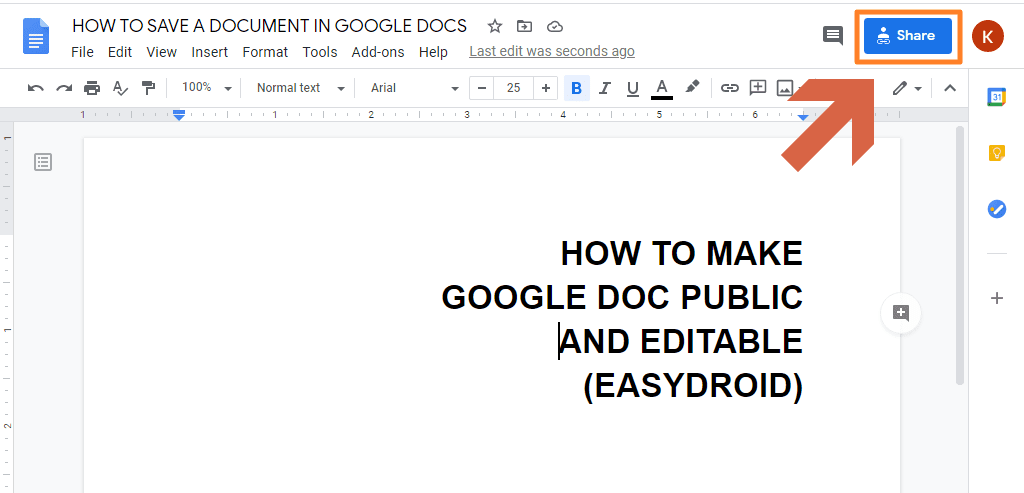
Step 3
The sharing permissions window will then appear. There are two options, "Share with people and group" and "Get link". Please select Get link.
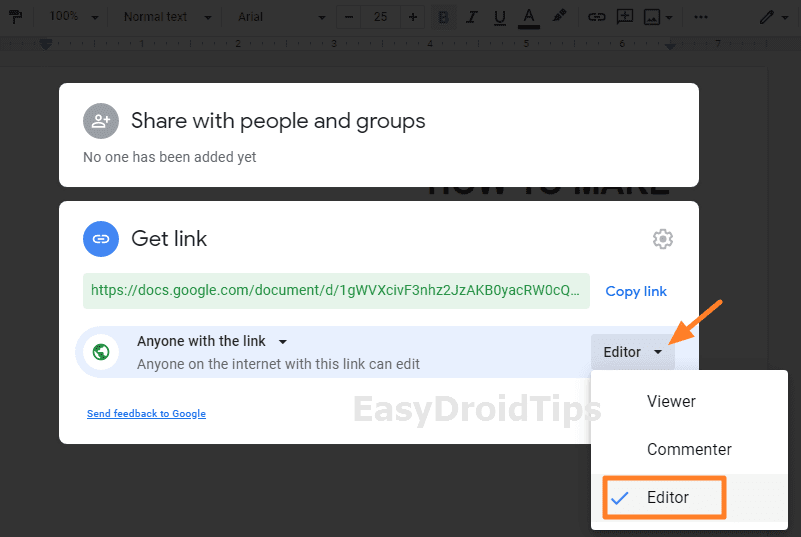
Step 4
By default, your document is set as public and viewable only. But you can set it up so that others can comment or edit your file, by clicking the small triangle next to Viewer text and click Editor / Commenter.
Make a Google Doc public and editable by anyone via Google Drive
Step 1
Open Google Drive, sign in using your Google account. Ensure the Drive account you're using is the account where you save documents you'll share publicly.
Step 2
Right-click on the document you want to share with the public, and select Share. Or click and select the Sharing icon to the right of your Google Drive folder name.
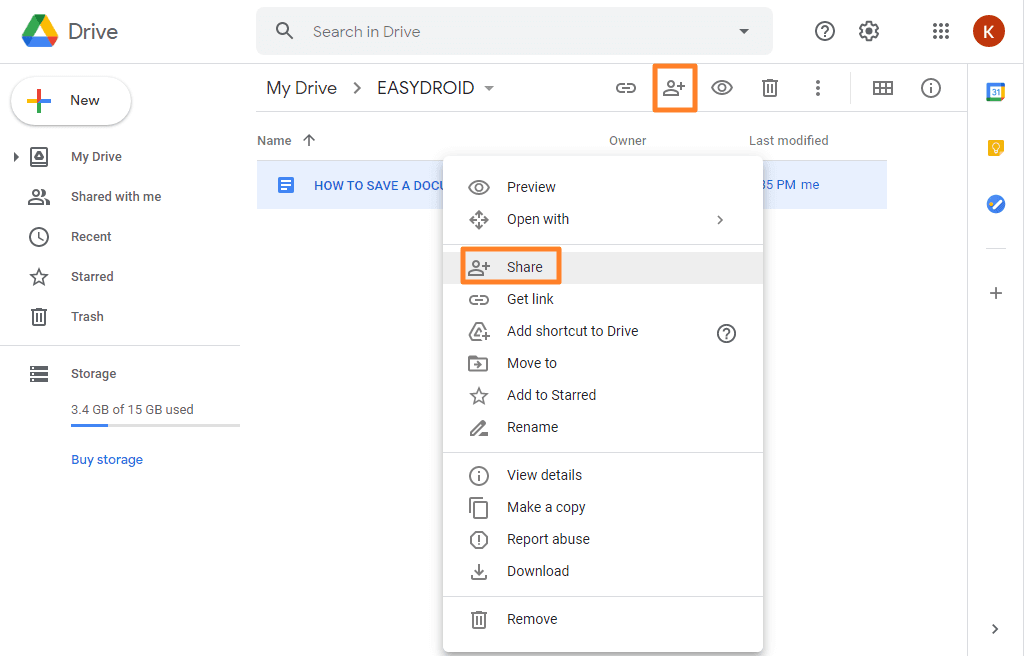
Step 3
Then the sharing permission window will appear. You can make settings here, it will make your Google documents public or limited to the people you want.
Step 4
To make the document public, select Get Link. By default, documents are publicly organized and viewable only. You can set people to comment or edit, by clicking on the little arrow next to the Viewer text, and click Commenter/Editor.
Step 5
Click Copy link to share with others, and click Done to end the process of making your Google document public.
All of the above processes can make Google Docs permissions public and be seen and edited by anyone.
Your document can also be found on the internet by people looking for it; of course, your document must have been indexed by search engines. And it requires a lot of effort and time.
Read to:
- How to Save Document in Google Docs
- How to use Google Docs, Tutorial Google Documents and Tips
- How to Make a Google Doc a PDF
