How to upload your word document to Google Docs? In this article, EasyDroidTips will explain step by step to upload word files to Google Doc.
You can edit an uploaded word document and share it with the person you want in Google Docs.
# Upload Document to Google Docs
Follow the guidelines below to upload a file to Google Docs;
Step 1
Start a Google Doc with your Google account, open in chrome browser.
Step 2
On the main page of Google Docs, create a new document by clicking "Blank" with a colorful plus icon.

Step 3
After the new document opens, click "File" in the menu bar.
Step 4
Then select "Open" in the drop-down menu that appears. You can also use the key combination "Ctrl + O" to open the document from your desktop.

Step 5
The "Open a file" window will appear; click the "Upload" tab. Next, you can drag the file to the upload box or click the "Select file from your device" button.
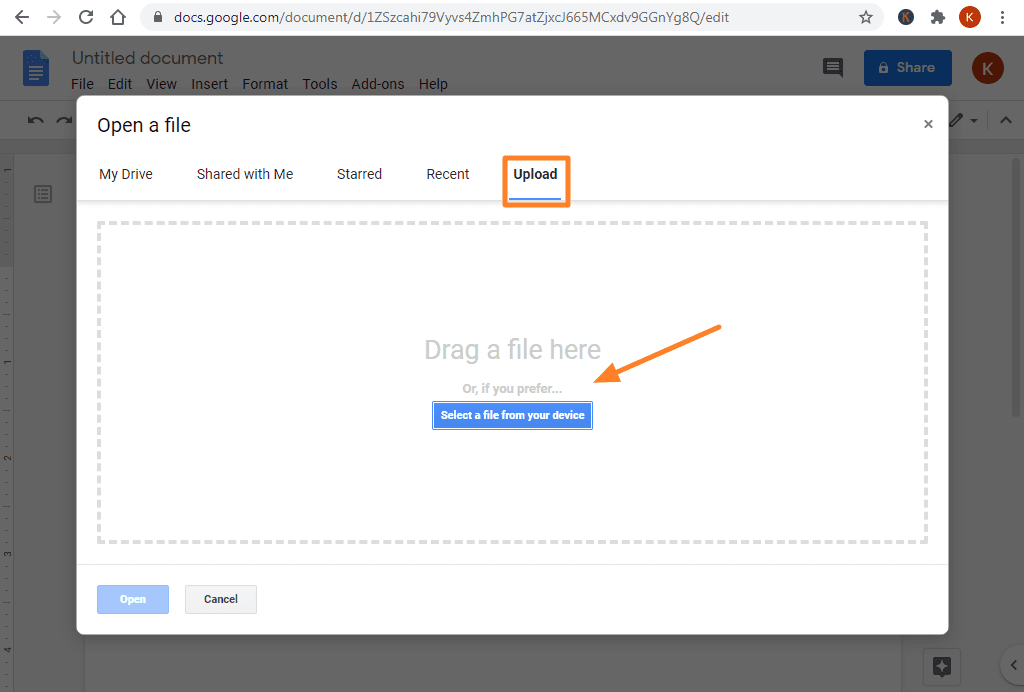
Step 6
Select the file you want to upload from your computer and click "Open."
Wait until the file you open is finished uploading to Google Docs. You can then edit the file in Google Docs; you can also share it with others you want.
Read too: